hwebcam
Introduction
hwebcam is a simple program that lets you capture a video stream from a
uvc-compatible webcam and display it to the screen or save it in Ogg/Theora
format. Optionally, audio from the built-in microphone present in many webcams
can also be captured and encoded in Vorbis. The resulting Ogg file can be saved
and/or streamed through the net using icecast.
These are some of the things you can do with hwebcam:
- Capture and display a video in a sdl window
- Capture and save a picture every n video frames (or every frame)
- Save the captured video stream in Ogg/Theora format to an output file, or send it to stdout
- Same as previous point, but also including Vorbis audio
Of course you can do, for example, a and b together, or a and d together.
Note: hwebcam supports capturing from webcams in raw (YUYV) mode, mjpeg mode or
jpeg mode using streaming I/O. The images are saved in Portable Pix Map (ppm)
format when capturing in raw mode and in jpeg format when capturing in mjpeg/jpeg
mode.
License
hwebcam is released under the GNU GPLv3 license.
How to compile hwebcam
hwebcam is written in C an uses the v4l2 api to access the webcam, along
with several external libraries to do the encoding/decoding stuff. Since
it is still a relatively simple program, there is no configure script.
In order to compile hwebcam you need:
- gcc
- make
- libsdl (optional)
- libtheora 1.1
- libasound
- libvorbis
- libvorbisenc
- libjpeg
Under Debian/Ubuntu all the dependencies should be satisfied by installing the
following packages:
build-essential libsdl1.2-dev libtheora-dev libasound2-dev libvorbis-dev libvorbisenc2 libjpeg62-dev
You can compile the source file simply with:
$ make
or if you don't need the SDL version, with:
$ make USE_SDL=0
hwebcam uses simd optimizations for some functions on the x86 architecture. To
enable those optimization compile hwebcam like this:
$ make ARCH=X86_64
Allowed values of ARCH are: X86_32, X86_64, generic (which is the default).
If you want to clean the build directory just run:
$ make clean
The resulting binary can be put, for example, in /usr/local/bin or can be run
from the local directory.
Using hwebcam
You can access the help by running:
$ ./hwebcam -h
hwebcam, ver. 0.48
usage: hwebcam [options]
-h print help
-v increment verbosity level
Video options:
-d videodev use video device videodev (/dev/video0)
-I input choose device input (autodetected)
-s WxH choose frame size (640x400)
-i fps choose frame rate (10)
-f fmt choose pixelformat, supported values:
yuyv, yuv, mjpeg, jpeg (yuyv)
-g grayscale (disabled)
-t val save a frame every val seconds (disabled, 0=every frame)
-e encode captured stream in ogg/theora/vorbis
-o ofile save captured stream in ofile (capture.ogg, -=stdout)
-b bitrate choose theora bitrate in bit/s (200000)
-q quality choose theora quality (0, range=[0-63])
-w display stream in a sdl window
Audio options:
-a include audio in captured stream
-D audiodev use audio device audiodev (hw:0,0)
-c channels choose number of channels (1)
-r rate choose sampling rate (32000)
-B bitrate choose vorbis bitrate in bit/s (48000)
-Q quality choose vorbis quality (0.1, range=[-0.1 - 1.0])
The values in parentheses on the right are the default values.
Here's some command line examples:
- Display captured video in a sdl window:
./hwebcam -w - As previous command, but enable verbose mode:
./hwebcam -w -v - Even more verbose:
./hwebcam -w -v -v - Select video device, frame size and frame rate:
./hwebcam -w -v -d /dev/video1 -s 352x288 -i 20 - Save a picture every 10 seconds:
./hwebcam -w -t 10 - As previous, but capture in mjpeg mode:
./hwebcam -w -t 10 -f mjpeg - Capture a 15 fps video and save it to an Ogg file:
./hwebcam -w -i 15 -e - As previous command, but choose filename and quality:
./hwebcam -w -i 15 -e -q 48 -o video.ogg - Capture audio and video:
./hwebcam -w -e -q 48 -a -D hw:1,0 -Q 0.3 -o avstream.ogg
Screenshots
Screenshot of hwebcam in action:
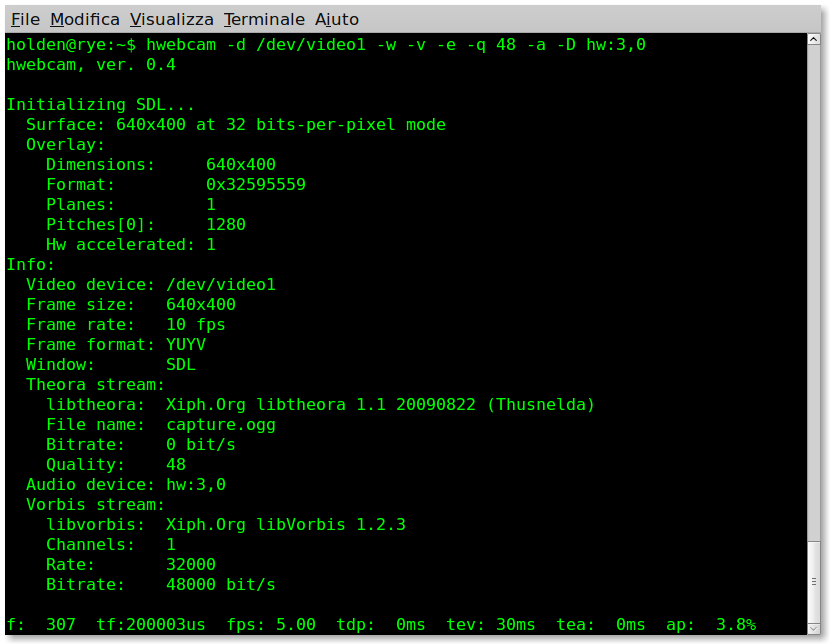
The values on the statistic bar on the bottom have the following meanings:
- f: frame number
- tf: frame time (microseconds)
- fps: actual fps, it can be lower than the nominal fps due to autoexposure function on the webcam, and it is adjusted automatically depending on the light conditions
- tdp: time spent decoding a picture (milliseconds), when capturing in mjpeg mode
- tev: time spent encoding a video frame (milliseconds), when compressing video in Theora
- tea: time spent encoding an audio frame (milliseconds), when compressing audio in Vorbis
- ap: audio peak detector, detects the peak in the last 1s of audio
Videos
And this is a video realized with my Logitech C200 using hwebcam (for those of you who are wondering what that circuit is, it's a simple astable multivibrator with a nominal frequency of 0.7Hz realized with a 555 chip):
Live streaming HOWTO
Simple Streaming-howto using hwebcam + oggfwd + icecast2 (tested on Ubuntu 10.04):
- Install icecast2 and oggfwd with:
sudo apt-get install icecast2 oggfwd - Edit /etc/icecast2/icecast.xml and change:
- limits/burst-size: 131072 (only for high bitrate streams, otherwise 65536 is fine)
- authentication/passwords
- hostname
- listen-socket/port (if you need a different port)
- Edit /etc/default/icecast2 and set ENABLE=true
- Start the icecast2 server with:
sudo /etc/init.d/icecast2 start - Start capturing with hwebcam and send the stream to the
server using oggfwd (you need to substitute PORT and PASS
with the correct values in the command below):
./hwebcam -d /dev/video1 -s 352x288 -i 10 -w -e -o - | oggfwd -n Webcam -d "Webcam test" localhost PORT PASS /webcam.ogg
This will capture a 352x288@10fps stream from /dev/video1, display it on a sdl window, encode the stream to Ogg/Theora and dump the encoded file to stdout. oggfwd will read from stdin and forward the stream to the server using the mountpoint /webcam.ogg, setting name and description of the stream to "Webcam" and "Webcam test" respectively. - Fire up a Ogg/Theora compatible browser (like Firefox or
Chromium) and point it to:
http://localhost:PORT/webcam.ogg
you should be able to see the streaming video. Or, you can of course use your favourite video player, like totem, vlc, ffplay or mplayer to watch the stream.
Tested webcams
- Logitech C200
Download
The following versions of hwebcam are available for download. Please note that hwebcam is still in development and it should be considered beta software. We recommend you to download the latest version.
- 12cc897f78b700a7f00048e8537518b2 hwebcam048.tgz (Fri, 15 Mar 2013) diff
- 475f1c242327e48fbee22f5817e0004c hwebcam047.tgz (Sat, 09 Mar 2013) diff
- 3d5b36a86cc30e71c42700634117c1f4 hwebcam046.tgz (Sat, 09 Feb 2013) diff
- c388e604dfc418a12e12ee5630e06709 hwebcam045.tgz (Sun, 27 Jan 2013) diff
- ecf5c18f9ce98d4170471187e3a4e21e hwebcam044.tgz (Tue, 22 Jan 2013) diff
- 8d722b5998f88edecd97a94ff0ac4545 hwebcam043.tgz (Sun, 15 Jul 2012) diff
- 4525c210e01850b21a73d136404a13d8 hwebcam042.tgz (Thu, 28 Jun 2012) diff
- 50a0ef03e65b14ef70566a43fbf7cbc3 hwebcam041.tgz (Sun, 17 Jun 2012) diff
- 71b58a154bfe4515d0272f3352a8d271 hwebcam040.tgz (Thu, 14 Jun 2012) diff
- a5063e7c46513135427d85a3eee33998 hwebcam033.tgz (Sun, 03 Jun 2012) diff
- 36cb443c26f67ffd49133fd289ec405d hwebcam032.tgz (Sat, 10 Mar 2012) diff
- 9bedeb13da5bdd77743165e1ab6f7ccf hwebcam031.tgz (Thu, 08 Mar 2012) diff
- 25dc4c19471d2cb167366f7c37c0ac4f hwebcam030.tgz (Sun, 04 Mar 2012) diff
- a77e3d5532a11c561e6737aa106c991a hwebcam023.tgz (Mon, 27 Feb 2012) diff
- 2abb3bf6a49c1fb1a4c8e17b32a47687 hwebcam022.tgz (Sun, 22 Jan 2012) diff
- d5ae40d79854c8bcbdefde585a934d95 hwebcam021.tgz (Thu, 15 Dec 2011) diff
- 10a0b4bfb5fa78b88e090dd18a1aa0ca hwebcam020.tgz (Tue, 13 Dec 2011) diff
- dbd2efb64beb4cb7800cd8dbb0966730 hwebcam011.tgz (Mon, 12 Dec 2011) diff
- e4c2ed87cdd0517eb3621224975749d2 hwebcam010.tgz (Sun, 11 Dec 2011)
Changelog
version 0.48:
* Encoding support for image heights not multiple of 16
* jpeg.c: abort if fill_input_buffer() is called
version 0.47:
* Discard damaged jpeg images
* output_message() method in jpeg error handler
* Two levels of status bar (-v and -v -v)
* Simpler buffer overrun handling
* Added common.{h,c} (message printing utilities)
* Lots of cosmetics fixes
version 0.46:
* Option -I to select v4l2 device input
* Option -f to select pixelformat
* Algorithm to maintain a/v sync by dropping/duplicating frames
* V4L2_PIX_FMT_YUV420 support
* Use posix_memalign() to allocate memory for ycbcrbuf
* Better buffer overrun handling
version 0.45:
* Error manager for libjpeg
* Support for fractional fps
* Acquisition from v4l2 devices, like TV cards, that support a standard (PAL, NTSC, etc)
* Flush stream at the end of muxer_write()
* Embed program version in stream comments
version 0.44:
* Use multiplication instead of division in int16_t -> float conversion loop
* buffer overrun handling
* audio.{h,c}: added playback support
* Faster and simpler audio_find_peak()
version 0.43:
* Grayscale video support
* Added yuyv422_to_y8() (c, mmxext, sse2)
* Makefile: better CFLAGS handling
* Fixed license header
version 0.42:
* yuyv422_to_yuv420p() simd optimization for x86_{32,64} (mmxext, sse2)
* Runtime simd extensions detection for x86 cpus
* Makefile support for ARCH=X86_{32,64}
* More precise yuv444->yuv422 conversion in jpeg_decompress
* More precise average calculation on yuyv422_to_yuv420p_c()
* Fix memory allocation in ycbcrbuf
* Stats: print only nonzero fields
* Stats: time spent in sdl code
* Stats: audio ring buffer fill state
version 0.41:
* V4L2_PIX_FMT_JPEG support
* Use only one variable i_rows_c in yuyv422_to_yuv420p()
* Initialize max to correct value in audio_find_peak()
version 0.40:
* mjpeg decoding via libjpeg
* V4L2_PIX_FMT_MJPEG support
* Save frames in jpeg format when capturing in mjpeg
* yuyv422_to_rgb24() optimization
* Bugfix: prevent infinite loop in muxer_write() on i32 due to fp comparison
* README update
version 0.33:
* yuyv422_to_yuv420p() optimization
* Bugfix: fflush(stderr)
* Makefile: introduce USE_SDL, we now have only one makefile
* README update
version 0.32:
* Add audio_find_peak()
* Use only one fprintf in usage()
* Move stats printing at the end of the main loop
version 0.31:
* Add muxer to produce valid ogg files
* When encoding in Theora, make sure image sizes are multiple of 16
* Print audio/video info only when verbose >= 2
version 0.30:
* Vorbis audio encoding
* poll() support and general rework
* verbose levels
* Lots of cosmetics
* Makefile, README and STREAMING-HOWTO update
* Add MSGPREFIX in video.c
* Add video_{start,stop}_streaming()
version 0.23:
* Check sigaction return value
* Bugfix in sdl caption_string when actual_fps = 0
* Add th_*_clear()
* Use unsigned int for width/height in video_init()
version 0.22:
* Bugfix in yuyv422_to_yuv420p()
* More robust fps calculation
* Better support for duplicate frames at fps/2 and fps/4
* Cosmetics: HWebcam -> hwebcam
version 0.21:
* Ogg stream serialno = time(NULL)
* keyframe_granule_shift = 6
* Use ogg_stream_pageout for the headers and then ogg_stream_flush
* STREAMING-HOWTO
version 0.20:
* Theora video encoding
version 0.11:
* Move normal output to stderr
version 0.10:
* Initial release